Samsung Galaxy Grand Quattro Review

Samsung announced the Galaxy Grand Win (GT-I8550) and Win Duos (GT-I8552) back in April. It was launched in India in as Galaxy Grand Quattro last month. We brought you the Unboxing recently, here we have the complete review of the device. The Galaxy Grand Quattro has a similar design as the other recent Galaxy phones with curved corners and chrome finish all around. It runs on the Android 4.1.2 Jelly Bean. This is the first device from Samsung to be powered by the latest Snapdragon 200 8625Q processor. Let’s dive into the complete review.
Unboxing

The phone comes in a small box with all the contents tightly packed inside.
Box Contents

The box contents include
- Samsung Galaxy Grand Quattro smartphone
- 2000 mAh battery
- In-ear earphone with earbuds
- 2-pin charger
- micro USB cable
- Quick start guide
- Warranty card
Hardware

The Galaxy Grand Duos has a 4.7-inch capacitive touch screen display at a resolution of 800 x 480 pixels and 198 ppi pixel density, better than the Galaxy Grand that we reviewed recently. The phone comes only in White color.

In the picture above, you can see the RGB stripes on the display. There is a large ear piece above the display and a 0.3-megapixel (VGA) front-facing camera. Theproximity sensor is present right next to the camera. The phone has Accelerometer and Digital Compass, but it misses the ambient light sensor and the gyro sensor. There is a Samsung branding below the ear piece and a Duos branding next to the camera.

There is a large home button below the display, usually seen on Samsung smartphones. There are menu and back buttons on either sides. These are backlit and offers haptic feedback.

It is 9.65 mm thick just 0.05mm thicker than the Grand Duos. The volume rocker is present on the left side.

On the right side there is a power button.

There is a tiny microphone hole on the bottom next to the micro USB slot.

The 3.5mm audio jack is present on the top. There is a Qualcomm sticker on the top since the Qualcomm SoC in the phone has a built-in 3G modem.

The phone has chrome finish on the sides. It looks like metal, but it is actually plastic.

There is a 5-megapixel camera on the back with LED Flash. There is a speaker grill with chrome finish on the other side of the camera.

The plastic back is shiny and has tiny patterns similar to the Galaxy Grand.

The plastic back is not easy to remove and replace. You have to pull it hard till the lock is out. Once you remove the back cover, you can see the battery, micro SD and the SIM card slots.

The phone has micro SIM card slots. This is the first Dual SIM phone from Samsung to launch in India that feature micro SIM slots. Even the Samsung Galaxy Mega 5.8 that launched recently has micro SIM slots for both the SIMs. The first SIM card slot is present on the top, below the camera, under the micro SD card slot, so that you need to remove the battery to insert the SIM card. This lets you expand the memory up to 32GB.

The battery compartment is made of metal. The second micro SIM slot is present below the battery. Even though it doesn’t need you to remove the battery to replace the secondary SIM, you need to restart the device every time you replace the SIM card.
Camera
The 5-megapixel auto focus camera takes decent shots in daylight. The phone has LED flash for low-light imaging. The camera UI is exactly similar to the Grand Duos including quick shortcuts on the left pane to switch camera, flash settings, shooting mode, add effects and more. It lacks zero shutter lag so it takes few seconds to capture the image. There are different shooting modes (Single Shot, Face detection, Panorama, Share Shot, Buddy photo, Beauty and Smile Shot). There are different effects (Black and White, Sepia and Negative). There are different Scene modes. Other camera features include, enable GPS tag, option to adjust the white balance, exposure value, Metering mode and ISO. It also has option to edit shortcuts in the side pane.
Here are some camera samples (click to view the full resolution image)
Check out the video sample below.
Check out the camera review video for detailed look at the features of the camera
Software

The phone runs on Android 4.1.2 (Jelly Bean) with Touchwiz user interface and has nature UX with all the usual sounds. The home screen shows the weather widget, a Google search bar with voice search and shortcuts. You can add up to 7 home screens. You can press and hold on the home screen to change the wallpaper, add apps and widgets or create a folder.

The lock screen shows time and lets you swipe on the shortcuts to launch the apps quickly. Other than Swipe unlock, you can use several screen lock options including, motion, face unlock, face and voice, pattern, PIN and password. It also lock screen ticker, clock and weather app. It misses the ripple effect.
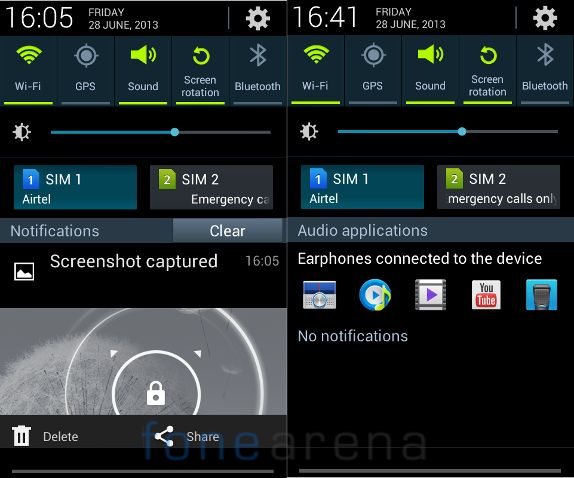
The drop down notification shade has quick shortcut toggles for WiFi, GPS, Sound, Screen rotation, Bluetooth, Sync and more, but you cannot customize the shortcuts. There is a brightness control bar below that, since the phone lacks a ambient light sensor auto brightness option is missing. Android 4.1 (Jelly Bean) has rich notifications that lets you perform several actions right from the notification bar such as delete, share etc. You also get several options on the drop-down menu when you plugin the headset that lets you launch these apps quickly.
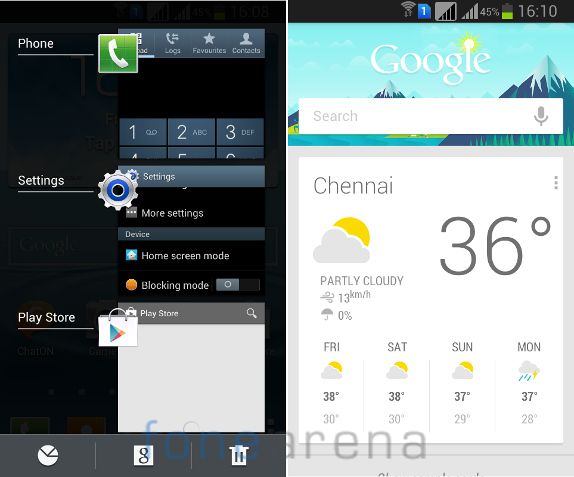
You can press and hold the home button to view the multitasking screen. It has options to quickly launch the device manager, open Google Now and clear all the background apps. You can also press and hold the menu button to open Google Now quickly. This doesn’t have Multi Window, S Voice and Page buddy that were present in the Grand Duos.
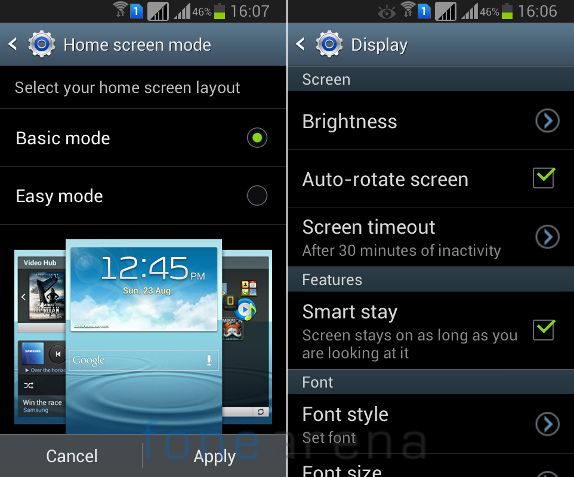
The Home screen mode also has Easy mode for beginners that offers large widgets. The Smart stay feature keeps the screen awake when you are looking at it. This doesn’t work in a room with low lighting conditions since it uses the front-facing camera to detect your eyes. The motion features include Direct call that lets you call a displayed contact or the user in the SMS, just by holding the phone to your ear, Smart alert, Shake to update and mute/pause just by turning over the phone.
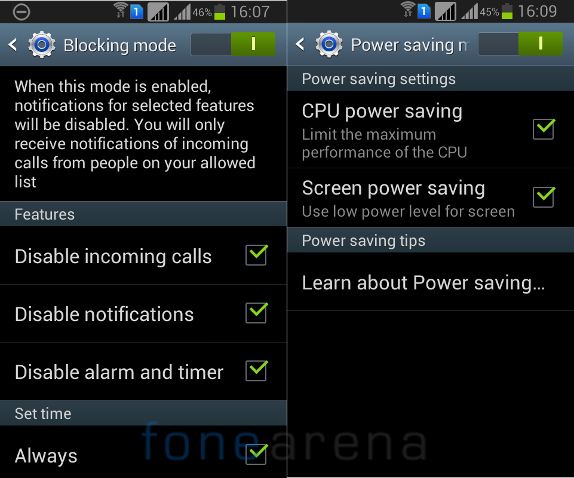
In the settings there is Blocking mode that would let you disable notifications, alarm and timer for a period of time. There is power saving mode let you optimize the power by limiting the maximum CPU performance, and the screen power saving reduces the screen frame rate and lowers the brightness. This is much useful, and lets you save battery life. You can use this when you are not playing games, since it reduces the CPU performance.
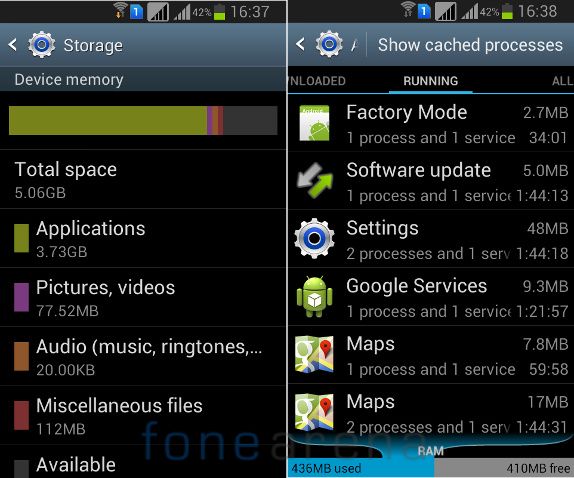
You get 5.06 GB of user memory out of 8GB of internal memory and 840 MB of usable RAM. You can’t move the apps to the micro SD card or select the default storage option. Since the phone has 5GB of user memory, this would be more than enough until you are not installing large games. You can store music and videos in the memory card.
Apps

The phone comes with several pre-installed apps. The utility apps include, Calculator, Clock, Gallery, My Files (File Manager), Memo (Note taking app) and Voice Recorder. The Google apps include, Chrome, Google Search, Google+, Google Maps, Google Talk (now Hangouts), Voice Search and YouTube. It comes with ChatON, Samsung’s own cross-platform messaging app. Group Play lets you enjoy music, play games, and share pictures and documents with other Samsung Galaxy devices over WiFi.
Music Player and FM Radio

The music player has a simple UI. It can play MP3, AAC, AAC+, eAAC+, WMA, RA formats. There are different tabs at the top that shows songs based on different categories. The Music square scans your library and lists the songs based on different emotions. The SoundAlive equalizer settings has different equalizer presets. You can also adjust the speed of the song (0.5x to 2x) from the settings. You can stream the audio to a Bluetooth speaker or a headset since the phone supports A2DP.
The phone has FM Radio with RDS and recording. You can also pause the recording in the middle, and continue it later. The auto scan feature scans the stations automatically. The auto off feature in both the music player and FM radio lets you turn it off automatically after a particular time. The loudspeaker output is good and the bundled in-ear earphones are decent. It plays videos at WVGA (800 x 480 pixels) and it doesn’t pop-up play feature.
Calls and Messaging
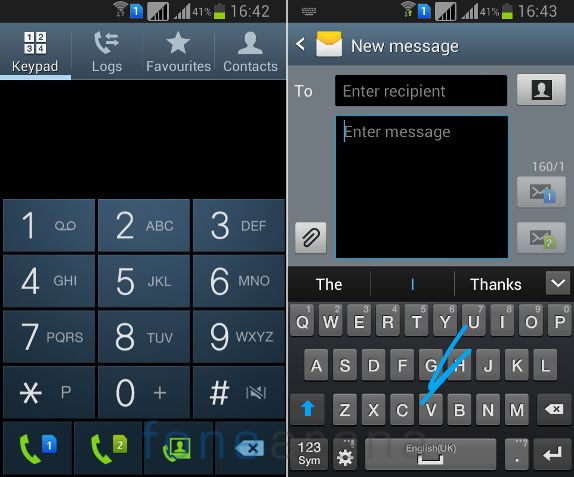
There options to call or send a message using either SIMs in the dial pad and the SMS compose screen since this is a dual SIM phone. The new Samsung Keyboard has continuous input similar to the stock Android 4.2 keyboard that lets you just glide to input text. Other keyboard features include, predective text input, character preview and more. It doesn’t offer haptic feedback.
Smart Dual SIM
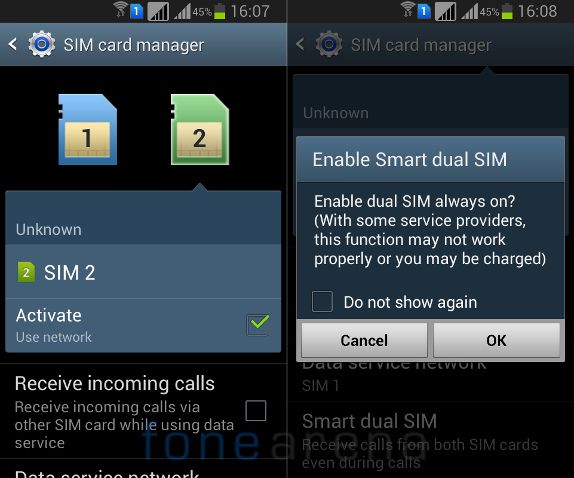
The phone has Smart Dual SIM feature similar to the Galaxy Grand Duos that lets you we reviewed last year. This automatically forwards calls from the phone number on SIM 2, even if a user is on the phone with SIM 1’s number. The SIM card manager in the settings lets you enable the Smart Dual SIM feature. It doesn’t work on all the service providers since some of them don’t allow call forwarding when busy. Call waiting is free but operators charge for call forwarding.
Performance and Benchmarks
The phone is powered by a 1.2 GHz quad-core Qualcomm Snapdragon 200 MSM8625Q processor with Adreno 203 GPU. Performance of the phone is good when compared to others smartphones in the similar price range. Games were smooth, since the GPU is not powerful, it lacked some details.
Here is a Modern combat 4 Gameplay demo on the Grand Quattro
Here is a Asphalt 7 Gameplay demo on the Grand Quattro
Check out the detailed gaming review
Here are the benchmarks of the device
Quadrant Benchmark
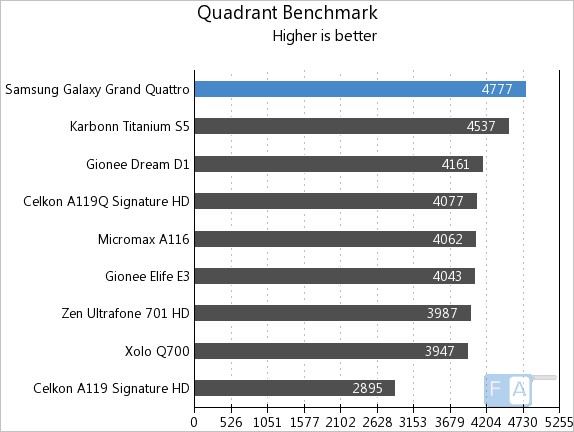
The Samsung Galaxy Grand Quattro tops the Quadrant benchmark.
AnTuTu Benchmark 3.3
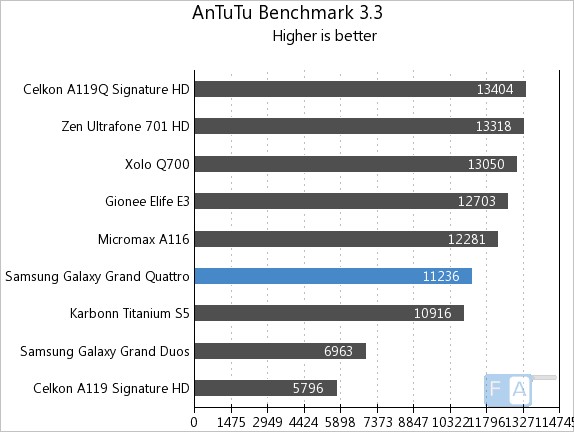
It scores over 11k in the AnTuTu Benchmark 3.3, better than the Karbonn Titanium S5.
Linpack – Single Thread
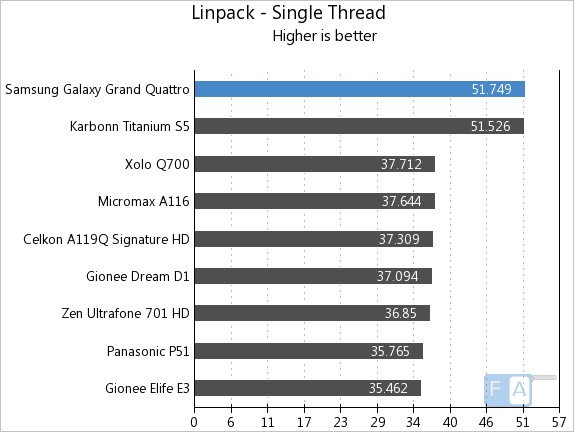
Linpack – Multi Thread
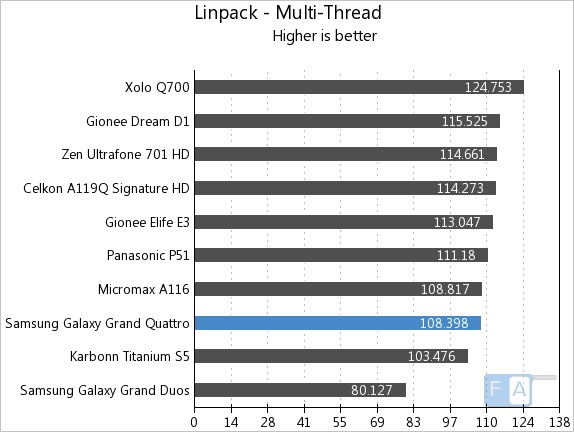
Even though the phone tops the Linpack single thread benchmark. It scores around 108 points similar to A116 in the Linpack multi-thread benchmark.
Vellamo 2 HTML5
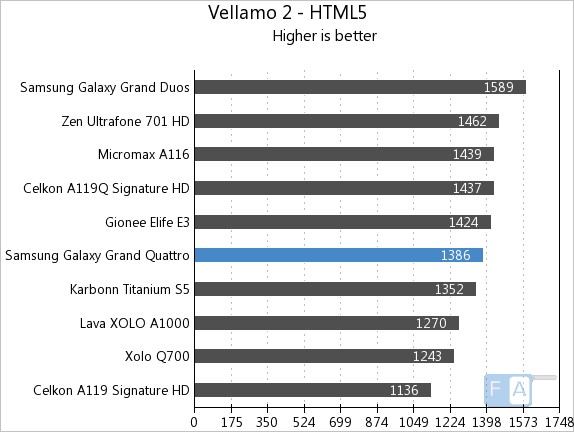
In the Vellamo 2 HTML5 browser benchmark the phone scores 1386 slightly better than the Titanium S5.
Vellamo 2 Metal
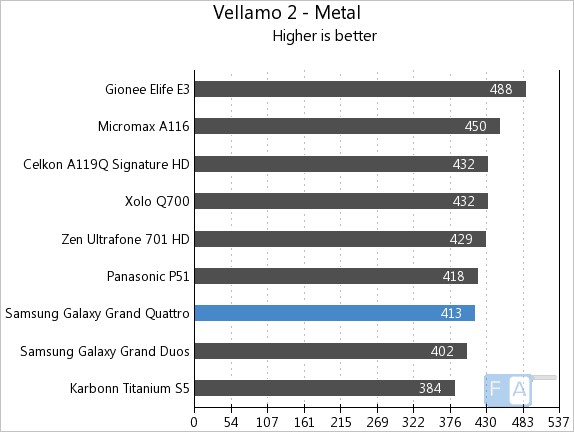
It crosses 400 points in the Vellamo 2 Metal, CPU subsystem performance scores. Check out the complete set of Samsung Galaxy Grand Quattro benchmarks here.
Connectivity
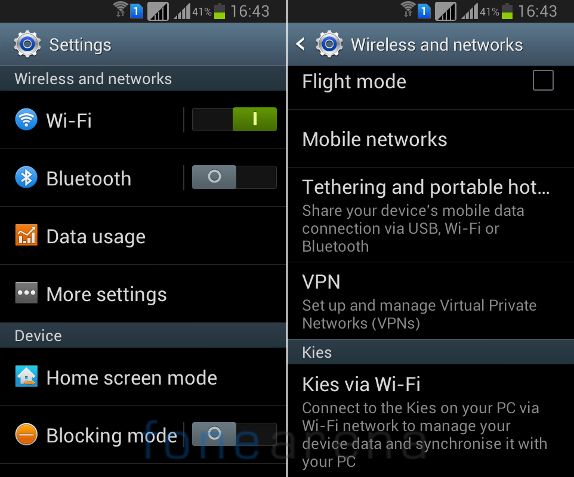
The connectivity features include, 3G (HSDPA: 7.2 Mbps, HSUPA: 5.76Mbps), Wi-Fi 802.11 b/g/n, Bluetooth v 3.0 with A2DP and GPS. It has DLNA support to stream content to near by DLNA supported devices. The AllShare Play which is now called Samsung Link lets you share the content with other smart devices easily. You can enable the Kies via Wi-Fi enables in the connectivity settings to connect to the Kies app on your PC if you are connected to same WiFi network. It doesn’t have WiFi Direct or NFC support.
Battery

The 2000 mAh battery lasts for a day with few hours of music, few images, calls, SMS and browsing over 3G. You can use the power saving mode that optimizes the power, screen frame rate and brightness to improve the battery life. Battery life is slightly better than the Grand Duos.
Conclusion
Even though the phone has a low display resolution compared to the other Dual SIM Android smartphones in the similar price range, it has pixel density of 198 ppi, slightly better than the Grand Duos. The performance itsgood without any lags. The phone runs on Android 4.1 out of the box which is a good thing, but some software features that were present on the Grand Duos including the Multi-window, Direct Call, Pop up Video and S Voice. Video recording at 480p resolution and the lack of ambient light sensor is disappointing. At a price tag of about Rs. 16,900 (MRP), if you want a dual SIM Android smartphone from Samsung with decent battery life, but can compromise on the video recording and some software features, go for it.





